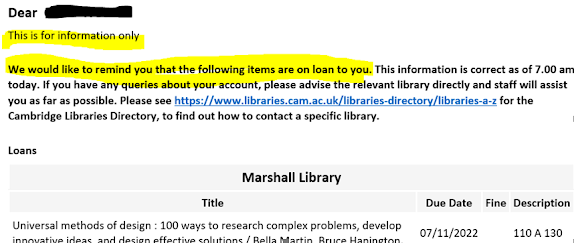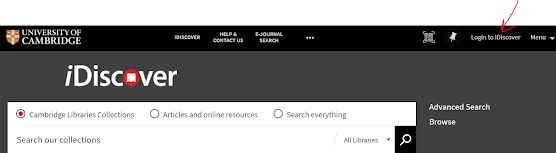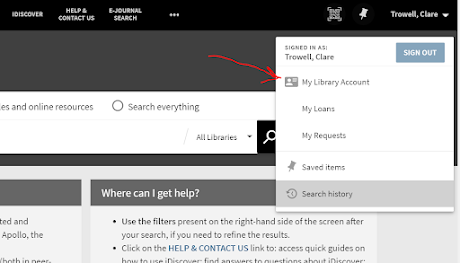At the start of every month you should receive a BORROWING ACTIVITY SUMMARY email. It should look something like this:
This is nothing to worry about - it is simply a reminder to let you know which books you have out on loan. Although the email shows a due date for the book all your loans will automatically renew and you can keep the books for as long as you need to. Either until you have finished reading them or until the book is requested to be recalled by another reader.
Do be sure to bring the book back if this happens. We do not fine you any longer but you could find yourself blocked from borrowing if you do not bring the book back when you are requested to do so.
Did you know you can also check your library account via My Library Account in iDiscover. Just go to iDisc
over and login by clicking the link at the top right hand side of the screen: